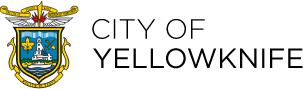The City of Yellowknife is pleased to announce a new Recreation, Aquatic, Art and Culture Program Registration and Facility Booking System.
The new system makes enrolling in recreation, aquatic, art and culture programs, and the booking of City facilities, easier for residents by allowing them to do everything in one place.
In addition to a user-friendly interface, the new system is also built with increased processing capacity, which will mean fewer slowdowns on busy registration dates.
SIGN UP - NEW ACCOUNT HERE
General Information:
| When is the winter course registration and how do we register for courses? |
| Course Registration begins December 3rd, and you can access the registration tab through your account. This feature will be available for the public around mid-November |
| Will my client id work with the new system? |
| Unfortunately your previous accounts (coy numbers) are no long valid. Users must create a new account. |
| What happens to my Flexi pass and credits? |
|
Account Information:
| How to set up an account? |
| To set up an account, visit Yellowknife.perfectmind.com and select ‘Sign up’. Once all required fields are entered, a temporary password will be emailed to you. |
| How to reset my password? |
| In the login portal, click on the ‘Forgot your password?’ link. Follow the steps provided to reset your password. |
| How to edit information on my client profile? |
|
Account information can be easily modified by selecting the customer under the ‘My Info’ section and clicking on ‘Edit’. We encourage all customers to regularly ensure these fields are kept up to date for accurate record-keeping. |
| How to add family member to my account? |
| Family members are set up as individual clients under the primary contact. Click the ‘Add Family Member’ button and follow the prompts to create their account. |